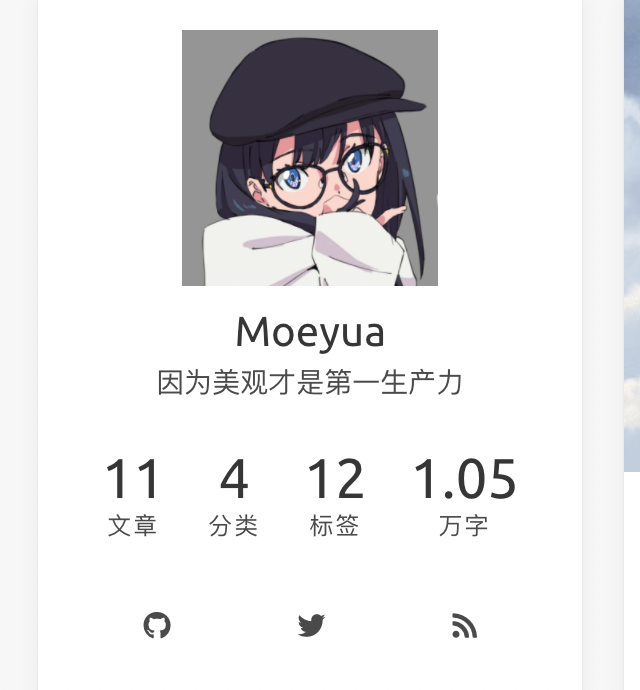看到苏卡卡大佬的 profile 上有一个统计所有文章的字数功能,感觉很有意思,于是本菜鸡也决定给自己搞一个。
虽然说菜,但是菜有菜的办法,先到 profile.jsx 这个文件看一下组件的源码:
profile.jsx >foldedconst { Component } = require('inferno'); const gravatrHelper = require('hexo-util').gravatar; const { cacheComponent } = require('hexo-component-inferno/lib/util/cache'); class Profile extends Component { renderSocialLinks(links) { if (!links.length) { return null; } return <div class="level is-mobile is-multiline"> {links.filter(link => typeof link === 'object').map(link => { return <a class="level-item button is-transparent is-marginless" target="_blank" rel="noopener" title={link.name} href={link.url}> {'icon' in link ? <i class={link.icon}></i> : link.name} </a>; })} </div>; } render() { const { avatar, avatarRounded, author, authorTitle, location, counter, followLink, followTitle, socialLinks } = this.props; return <div class="card widget" data-type="profile"> <div class="card-content"> <nav class="level"> <div class="level-item has-text-centered flex-shrink-1"> <div> <figure class="image is-128x128 mx-auto mb-2"> <img class={'avatar' + (avatarRounded ? ' is-rounded' : '')} src={avatar} alt={author} /> </figure> {author ? <p class="title is-size-4 is-block" style={{'line-height': 'inherit'}}>{author}</p> : null} {authorTitle ? <p class="is-size-6 is-block">{authorTitle}</p> : null} {location ? <p class="is-size-6 is-flex justify-content-center"> <i class="fas fa-map-marker-alt mr-1"></i> <span>{location}</span> </p> : null} </div> </div> </nav> <nav class="level is-mobile"> <div class="level-item has-text-centered is-marginless"> <div> <p class="heading">{counter.post.title}</p> <a href={counter.post.url}> <p class="title">{counter.post.count}</p> </a> </div> </div> <div class="level-item has-text-centered is-marginless"> <div> <p class="heading">{counter.category.title}</p> <a href={counter.category.url}> <p class="title">{counter.category.count}</p> </a> </div> </div> <div class="level-item has-text-centered is-marginless"> <div> <p class="heading">{counter.tag.title}</p> <a href={counter.tag.url}> <p class="title">{counter.tag.count}</p> </a> </div> </div> </nav> {followLink ? <div class="level"> <a class="level-item button is-primary is-rounded" href={followLink} target="_blank" rel="noopener">{followTitle}</a> </div> : null} {socialLinks ? this.renderSocialLinks(socialLinks) : null} </div> </div>; } } Profile.Cacheable = cacheComponent(Profile, 'widget.profile', props => { const { site, helper, widget } = props; const { avatar, gravatar, avatar_rounded = false, author = props.config.author, author_title, location, follow_link, social_links } = widget; const { url_for, _p, __ } = helper; function getAvatar() { if (gravatar) { return gravatrHelper(gravatar, 128); } if (avatar) { return url_for(avatar); } return url_for('/img/avatar.png'); } const postCount = site.posts.length; const categoryCount = site.categories.filter(category => category.length).length; const tagCount = site.tags.filter(tag => tag.length).length; const socialLinks = social_links ? Object.keys(social_links).map(name => { const link = social_links[name]; if (typeof link === 'string') { return { name, url: url_for(link) }; } return { name, url: url_for(link.url), icon: link.icon }; }) : null; return { avatar: getAvatar(), avatarRounded: avatar_rounded, author, authorTitle: author_title, location, counter: { post: { count: postCount, title: _p('common.post', postCount), url: url_for('/archives') }, category: { count: categoryCount, title: _p('common.category', categoryCount), url: url_for('/categories') }, tag: { count: tagCount, title: _p('common.tag', tagCount), url: url_for('/tags') } }, followLink: follow_link ? url_for(follow_link) : undefined, followTitle: __('widget.follow'), socialLinks }; }); module.exports = Profile;
很长,虽然没什么头猪但是关键的部分还是能看懂的,首先我们需要添加 html,改个名字,直接复制过来就好了:
profile.jsx<div class="level-item has-text-centered is-marginless"> <div> <p class="heading">{counter.word.title}</p> <a href={counter.word.url}> <p class="title">{counter.word.count}</p> </a> </div> <div>
很简单,但是这时我们需要看一下这个 counter 是什么:
profile.jsxcounter: { post: { count: postCount, title: _p('common.post', postCount), url: url_for('/archives') }, category: { count: categoryCount, title: _p('common.category', categoryCount), url: url_for('/categories') }, tag: { count: tagCount, title: _p('common.tag', tagCount), url: url_for('/tags') } }
这个不就是定义三个计数器的属性的嘛,我们也来一个就好了:
profile.jsxword: { count: wordCount, title: _p('字数', wordCount), }
这里需要注意的是这里我们 title 直接写死,要不然还得去其他地方配置。同时我们不需要点击跳转,所以也就不需要给它 url。 ~~~想写也没有~~~
这样一来样式就没问题了,我们开始计算字数,这是个麻烦事,先看看其他三个 counter 是怎么写的吧:
profile.jsxconst postCount = site.posts.length; const categoryCount = site.categories.filter(category => category.length).length; const tagCount = site.tags.filter(tag => tag.length).length;
看起来是在 site 这个对象中储存了一些网站的信息,我们打印一下它的 post 属性看看是什么。
……
看起来还挺多,terminal 都放不下了,都是文章的各种信息,而且因为无法显示全部信息,我们不知道这个对象的全部属性是什么,也就没有办法拿到文章内容了。这个时候就需要用到 Object.getOwnPropertyNames 这个方法了。
Object.getOwnPropertyNames方法返回一个数组,成员是参数对象自身的全部属性的属性名,不管该属性是否可遍历。
这样以来我们就能够摸清楚这个对象的结构了,大概是这样子:
site: {
posts: {
data: [
{
_content: 文章内容,
...,
...
},
{
...
}
],
length: num
},
categories: { ... },
tags: { ... }
}文章内容其实有好多个属性都有保存,但是这个格式相对较少,我们就选择这个来统计文章字数。
site.posts.data[0]._content.length试一下,好像计算出来的结果有点不对,看起来正好是一倍,那这好办,也懒得管为什么,直接给它砍一半
site.posts.data[0]._content.length / 2OK,这样以来就没有问题了,之后只需要遍历 data 对象,计算出所有文章的字数总和就好了,这里是我写的函数:
function getWords(site) {
let posts = site.posts.data;
let words = 0;
for (const post of posts) {
words = words + post._content.length / 2;
}
words = (words / 10000).toFixed(2);
return words;
}这里我选择的单位是 万,保留了两位小数。最后我们只需要调用这个函数就 ok 了。
profile.jsxconst postCount = site.posts.length; const categoryCount = site.categories.filter(category => category.length).length; const tagCount = site.tags.filter(tag => tag.length).length; const wordCount = getWords(site);
最后放一张完成后的截图: